I have been playing around lately with my Nokia N96 and its GPS feature, anyway I was able to make my Nokia N96 work as an external GPS receiver for the Google Earth Application on my PC and here is how I did it.
What you need:
Nokia N96 - I think any Nokia with GPS unit would work also.
ExtGPS - You will need to download this install it on your phone, it will enable your phone to act as external GPS receiver for your laptop - get it here
Blutooth - You will need to enable blutooth on your phone and computer
Google Earth - You need to download and install on your computer for the mapping.
Steps to get it working
Step 1 - Pair your Phone's Blutooth and Computer, after pairing set the computer as authorized device on your phone blutooth setting.
Step 2 - Once it is paired go to your pc's blutooth setting select the paired device with the ExtGS install, click on propertes and make sure that ExtGPS is checked then click apply.
What you need:
Nokia N96 - I think any Nokia with GPS unit would work also.
ExtGPS - You will need to download this install it on your phone, it will enable your phone to act as external GPS receiver for your laptop - get it here
Blutooth - You will need to enable blutooth on your phone and computer
Google Earth - You need to download and install on your computer for the mapping.
Steps to get it working
Step 1 - Pair your Phone's Blutooth and Computer, after pairing set the computer as authorized device on your phone blutooth setting.
Step 2 - Once it is paired go to your pc's blutooth setting select the paired device with the ExtGS install, click on propertes and make sure that ExtGPS is checked then click apply.
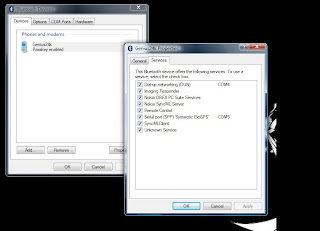
Step 3 - Make sure that COM port is set after enable ExtGPS on the porperties screen, got to the COM ports and make sure that something like the one on the image below is present
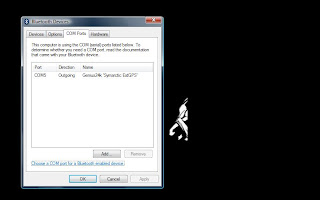
Step 4 - Now that everything is setup for Blutooth on your phone and computer, start up Google Earth, once Google Earth is up go to tools > Realtime > Make sure that NMEA is selected, Automatically folow path, then click on Start wait a few seconds or minute you should see Google Earth identified your position, see image below.
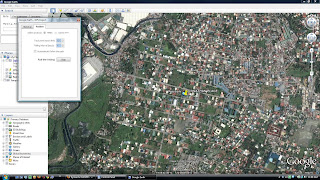
Then your done! enjoy.


No comments:
Post a Comment